WHAT IS DATA BACKUP?
Backing up basically means to create a redundant copy of a data so that in case anything should happen to the original data, you have a spare copy. This is typically a simple thing to do.Firstly, you must ask yourself why should you back up the data or system.
If you feel that you should backup your valuable data, then you should decide and select what are the data to be backup. Depending on your needs, you may choose to backup your windows registry, or your Outlook Express mail data, or even your windows security keys.
Windows operating system's friendly interface allows you to drag and drop computer files from one storage device to another. And this can be as simple as copying a document file from your desktop into a floppy diskette or thumb drive.
But when these files gradually grow overtime, you may need to seek help from archiver utilities such as Winzip which enables you to compact your files into a single compressed file. You can then break up this large file into several pieces to be stored in several mediums such as a span of CD or DVD-Recordable.
Winzip also allows you to protect your file with encryption and a software password to prevent any unauthorized access. There are a number of backup methods you could use.
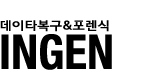
 MALWARE MAINTENANCE
MALWARE MAINTENANCE