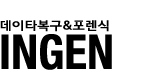NTFS Compressed Files
Windows NT/2000 supports compression on individual files, folders, and entire NTFS volumes. Files compressed on an NTFS volume can be read and written by any Windows-based application without first being decompressed by another program.
Decompression occurs automatically when the file is read. The file is compressed again when it is closed or saved. Compressed files and folders have an attribute of C when viewed in Windows Explorer.
Only NTFS can read the compressed form of the data. When an application such as Microsoft® Word or an operating system command such as copy requests access to the file, the compression filter driver decompresses the file before making it available. For example, if you copy a compressed file from another Windows NT/2000-based computer to a compressed folder on your hard disk, the file is decompressed when read, copied, and then recompressed when saved.
NTFS allows for the compression of an entire volume, of one or more folders within a volume, or even one or more files within a folder of an NTFS volume.
The compression algorithms in NTFS are designed to support cluster sizes of up to 4 KB. When the cluster size is greater than 4 KB on an NTFS volume, none of the NTFS compression functions are available.
Each NTFS data stream contains information that indicates whether any part of the stream is compressed.
NTFS provides real-time access to a compressed file, decompressing the file when it is opened and compressing it when it is closed. When writing a compressed file, the system reserves disk space for the uncompressed size. The system gets back unused space as each individual compression buffer is compressed.