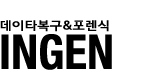Issues with EFS
Temporary file is not erased. When EFS encrypts file, it copies its contents into temporary hidden file named Efs0.tmp in the same folder, as encrypting file. Then, it encrypts plain text by blocks and writes encrypted data into original file. After the process is done, temporary file is deleted. The problem is that EFS simply marks it as deleted without actually erasing its contents, which makes possible easy access to unprotected data by low-level data recovery software like Active@ Undelete. Solution - to wipe free disk space. Usually, even if plain text overwritten ones, small magnetic traces remain detectible, thus giving a chance to read erased data with proper equipment. To minimize this possibility, use commercially available software providing sophisticated data erasing algorithms like Active@ Eraser or ZDelete.NET or wipe unused volume and MFT space with Active@ KillDisk.
File names in encrypted folder are not protected. Actually, encrypting folder contents means automatically applying encryption to all files in the folder, not encrypting directory data itself. Since the file name itself could contain sensitive information, it could be a breach in security. One of the solutions would be using encrypted .zip archives instead of folders, which are treated by Windows XP almost like folders. Thus, only one file is needed to be encrypted and archived data themselves are harder to crack.
EFS security relies on public/private key pair which is stored on local computer. Windows protects all private keys by encrypting them through Protected Storage service. Protected Storage encrypts all private keys with Session Key, derived from 512 bit Master Key, and stores them in %User Profile%Application DataMicrosoftCryptoRSAUser SID. The Master Key is encrypted by Master Key Encryption Key, which is derived from user password by using a Password Based Key Derivation Function and stored in %User Profile%Application DataMicrosoftProtectUser SID. Despite the efforts Windows takes to protect keys, the fact, that all information is stored on local computer, gives an attacker, who's got an access to hard drive, a chance to figure out keys and use them to decrypt protected data. The overall security could be significantly enhanced by encrypting private keys with System Key. The syskey.exe utility can be used to store System Key on a floppy disk and remove it from computer. In this case user must insert a diskette with System Key when computer boots up. Nevertheless, this method should be taken with precautions since if key diskette is lost, there's no way to get access to computer.