Maintaining your System
Perhaps you have handpicked the finest computer from the I.T mall, selected the fastest processor and graphic card and slammed in few gigabytes of memory. So you thought to yourself that your machine is probably going to sustain you for the next 5 years. But little did you discover that some 6 months down the road, your computer is behaving like a Pentium 2 computer, perpetually flustering you with its choppy images, frustrating pop-ups and tremendous slow disk access. Gradually, your computer crashes and all your data is lost on one fine afternoon.
AND SO YOU WONDER -WHAT IS THE PROBLEM HERE ?
One thing you have probably missed out on is the need for system maintenance. The basic routine maintenance comprises of the 3 basic processes:
- Data Backup
- Malware Maintenance
- Disk or File System Maintenance
Let us address each of the processes in detail so that you can better understand how you can apply them in your system to extend its longevity.
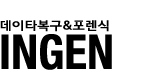
 컴퓨터 수리 필수 상식!
컴퓨터 수리 필수 상식!
 DISK MAINTENANCE
DISK MAINTENANCE