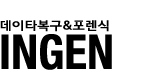WHAT IS MALWARE MAINTENANCE?
Malware refers to any kind of malicious codes, objects or content that infiltrates your computer, resulting in damage and causing your system to act in an undesirable manner. Commonly, these include viruses, spyware, worms, trojan horses, spams and many more. When you're infected, you can lose your privacy, confidential data and access to your system when software and hardware are damaged. Fortunately, there're a couple of preventive measures you can take to protect yourself from malware.Firstly, you absolutely require a working Anti-Virus scan running in your computer. This is the only one thing that you should never compromise if you frequent the Internet. Running a system without an Anti-Virus scan is practically risking your computer to 90% of all kinds of software attacks. In some cases, your hardware can fail due to a virus attack. Remember the CIH virus that attacks the computer flash BIOS that resulted in tremendous business damage during 2001?
Also, having a virus scan residing in your computer is as good as zilch if you do not take time to update the scan engine and virus pattern files. Every week, virus signature files are released for download to equip you with the latest protection. See more on how to remove virus and spyware.
Next, the choice of websites you visit plays a major factor. Certain websites contain malicious active content such as Javascript and VBscript that automatically infects your computer when they are downloaded into your computer without your knowledge and consent. (That's why they're known as spywares) If you have experienced new icons appearing in your system tray or desktop, this may be a sign that your computer has been infected.
Thankfully, those malicious active content usually lurks in pornographic and hacking websites. So if you can refrain from them, you generally safe. Nevertheless, if it is absolutely necessary to visit these sites, always disable ActiveX content running in your Internet options.
Lastly, avoid downloading, executing software or mail attachment that you are uncertain.As a rule of thumb, do not even consider opening an attachment unless the file is from someone you know and the message makes meaningful references to the file.
![]()
Okay, say you have accidentally downloaded an executable file into your computer and you are pondering if you should run it because a reliable colleague has sent it to you. But you notice that the file has a weird file name such as meetingsxpzss.jpg.exe. But you are told that it is crucial that you read it now.
One thing you can do at this point in time is to scan the file for any virus infection before you attempt to open it. If the scan shows nothing, it's probably a safe file. But then again, it may be a new virus yet to be updated in your virus scan. You can either wait and apply the next virus signature update and perform a second scan or risk it all, cross your fingers and open the file.
If you ever decide to do this, you can take an extra step to protect your organization by disconnecting from your network during the process. If you suspect you have been infected, try to remove the spyware or virus immediately before they propagate to harm your entire system or network.
Always make it a point to update latest operating system or software patches to shield against any security issues.