EFS - Encrypting File System. Encrypted Files and Folders
(NTFS ver. 3.0 and newer)
The Encrypting File System (EFS) provides the core file encryption technology used to store encrypted files on NTFS volumes. EFS keeps files safe from intruders who might gain unauthorized physical access to sensitive, stored data (for example, by stealing a portable computer or external disk drive).
Users work with encrypted files and folders just as they do with any other files and folders. Encryption is transparent to the user who encrypted the file; the system automatically decrypts the file or folder when the user accesses. When the file is saved, encryption is reapplied. Users who are not authorized to access the encrypted files or folders transparently receive an "Access denied" message if they try to open, copy, move, or rename the encrypted file or folder. The exact message text may vary depending on application which tries to access the file, because it is related not to user rights for file but to ability of EFS to decrypt file using user's private key.
EFS has the following benefits over 3rd party encrypting applications:
- It is transparent for user and any applications. There's no risk for user to forget to encrypt file and leave data unprotected. Once file or folder is marked as encrypted, it will be encrypted in background without interaction with user. User does not need to remember password to decrypt files.
- Strong key security. In contrast to other solutions when keys are based on user entered pass-phrase, EFS generates keys which are tolerant to dictionary based attacks.
- All encrypting/decrypting processes are performed in kernel mode, excluding the risk of leaving key in paging file, from where it could be possibly extracted.
- EFS provides data recovery mechanism which is valuable in business environment, giving an organization an opportunity to restore data even if the employee who encrypted it left the company.
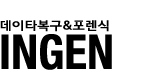
 Using EFS
Using EFS