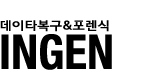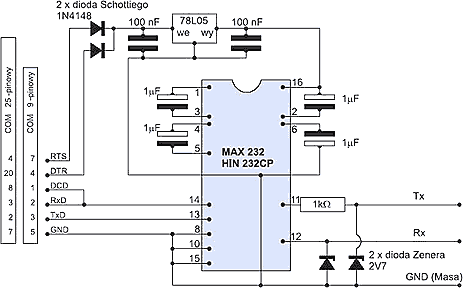Data Integrity and Recoverability with NTFS
NTFS is a recoverable file system that guarantees the consistency of the volume by using standard transaction logging and recovery techniques. In the event of a disk failure, NTFS restores consistency by running a recovery procedure that accesses information stored in a log file. The NTFS recovery procedure is exact, guaranteeing that the volume is restored to a consistent state. Transaction logging requires a very small amount of overhead.
NTFS ensures the integrity of all NTFS volumes by automatically performing HDD recovery operations the first time a program accesses an NTFS volume after the computer is restarted following a failure.
NTFS also uses a technique called cluster remapping to minimize the effects of a bad sector on an NTFS volume.
Important
If either the master boot record (MBR) or boot sector is corrupted, you might not be able to access data on the volume.
Recovering Data with NTFS
NTFS views each I/O operation that modifies a system file on the NTFS volume as a transaction, and manages each one as an integral unit. Once started, the transaction is either completed or, in the event of a disk failure, rolled back (such as when the NTFS volume is returned to the state it was in before the transaction was initiated).
To ensure that a transaction can be completed or rolled back, NTFS records the suboperations of a transaction in a log file before they are written to the disk. When a complete transaction is recorded in the log file, NTFS performs the suboperations of the transaction on the volume cache. After NTFS updates the cache, it commits the transaction by recording in the log file that the entire transaction is complete.
Once a transaction is committed, NTFS ensures that the entire transaction appears on the volume, even if the disk fails. During recovery operations, NTFS redoes each committed transaction found in the log file. Then NTFS locates the transactions in the log file that were not committed at the time of the system failure and undoes each transaction suboperation recorded in the log file. Incomplete modifications to the volume are prohibited.
NTFS uses the Log File service to log all redo and undo information for a transaction. NTFS uses the redo information to repeat the transaction. The undo information enables NTFS to undo transactions that are not complete or that have an error.
Important
NTFS uses transaction logging and recovery to guarantee that the volume structure is not corrupted. For this reason, all system files remain accessible after a system failure. However, user data can be lost because of a system failure or a bad sector.
Cluster Remapping
In the event of a bad-sector error, NTFS implements a recovery technique called cluster remapping. When Windows 2000 detects a bad-sector, NTFS dynamically remaps the cluster containing the bad sector and allocates a new cluster for the data. If the error occurred during a read, NTFS returns a read error to the calling program, and the data is lost. If the error occurs during a write, NTFS writes the data to the new cluster, and no data is lost.
NTFS puts the address of the cluster containing the bad sector in its bad cluster file so the bad sector is not reused.
Important
Cluster remapping is not a backup alternative. Once errors are detected, the disk should be monitored closely and replaced if the defect list grows. This type of error is displayed in the Event Log.